(If you don't
know how to log on to blackboard see here)
You will find the
Digital Drop Box in the "Tools" section of blackboard
- First check the
document that you have saved on your hard drive or floppy disk to make
sure you have saved it in MICROSOFT WORD format. If not, or you if are
unsure of the format, click here.
- Click on the "Tools"button
located at the left of your screen in your Blackboard course:
- click on the "Digital
Drop Box" link
- To send a file
to your instructor's drop box click on the "Send File" button
 Caution:
If you click on the "Add File" button rather than the "Send
File," you will store the file in your dropbox but NOT
send it to the instructor!!! Caution:
If you click on the "Add File" button rather than the "Send
File," you will store the file in your dropbox but NOT
send it to the instructor!!!
PRESS "SEND FILE" (not
"Add File") IF YOU WANT TO SEND YOUR INSTRUCTOR
THE FILE!!! |
-
-
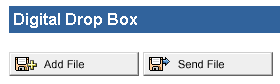
- When the File
Information dialog box appears, you can click on the "Select File"
box and then click on the name of the file if you have already stored
it in your Drop Box. Otherwise, click in the "Title" box and type
the name of your file.
BE SURE TO FOLLOW THE FILE-NAMING
CONVENTIONS FOR THIS COURSE. All files should be named as: your last
name, followed by an underscore ("_"), followed by a your
first initial, followed
by an underscore ("_"), followed
by the assignment number. So if a student named Saddam Hussein were
to submit assignment number 7, the file name would be:
hussein_s_7.doc
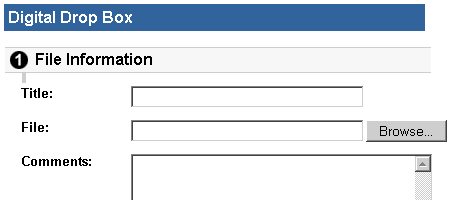
- Click on
the Browse button to find your report on your computer. You will have
to remember the file name that you used when you saved your report
and whether you saved it on a floppy disk (usually located in Drive
A of your computer) or whether you saved it in the My Documents folder
(usually on Drive C of your computer). You may need to click on the
small button beside "Files of Type" and change to "All Files" to locate
your document.
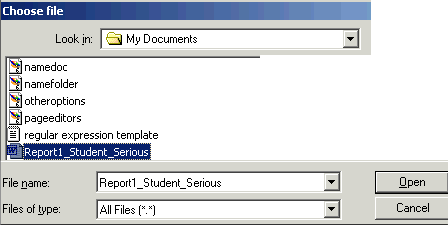
- Then click on
the name of the document and then the Open button. You will then see
your file name appear in the "File" box. Also type the name of your
file in the "Title" box. Be sure to use a title that indicates the
name of your document and your name. You may also want to type a comment
for your instructor, as shown below. Then click on the "Submit" button
to send your file to your instructor's drop box.
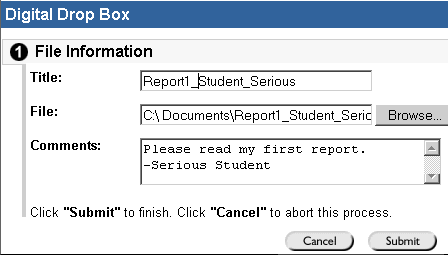
- After you have
sent your file, your screen will display a record that Blackboard
has sent your file:
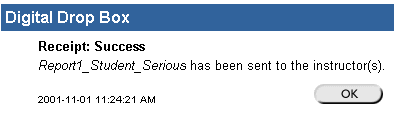
- When you click
on the OK button, you will be returned to your drop box with a record/receipt
of the name of the file that you sent and when you sent it, as shown
below:
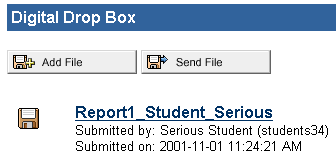
IF
YOU GET THIS RECEIPT, YOU CAN BE SURE THAT YOUR PAPER WAS SENT! You don't
need to ask me if it was sent!
|