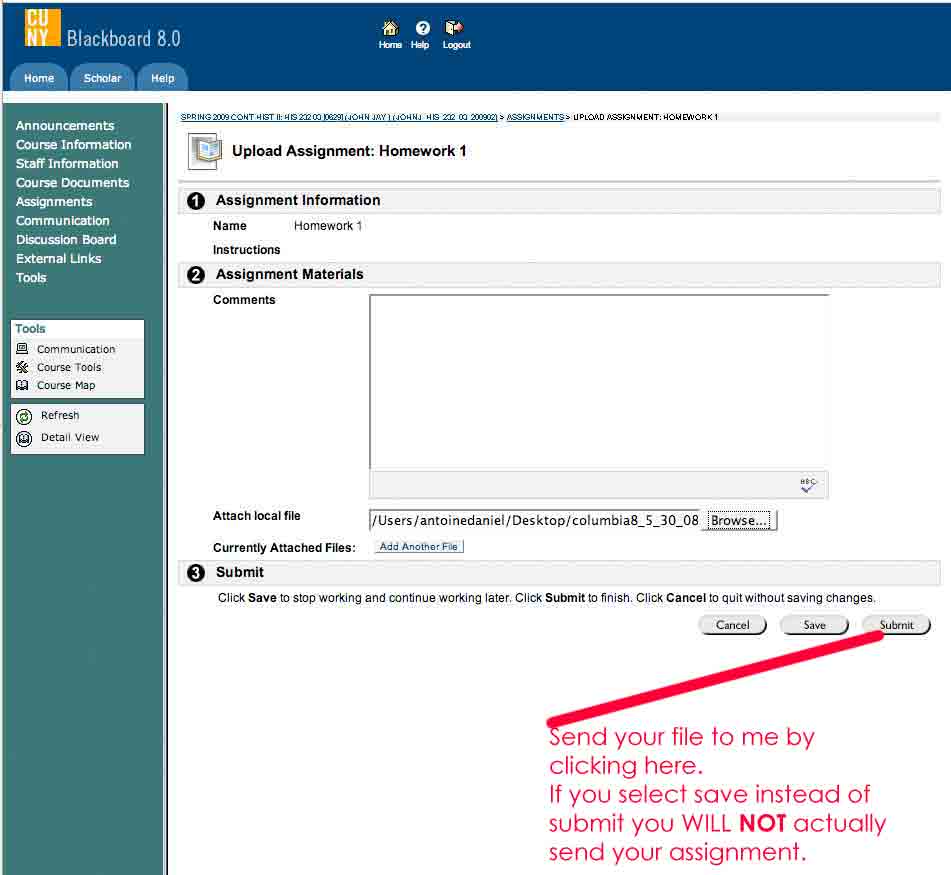HOW TO UPLOAD YOUR COMPLETED
HOMEWORK ASSIGNMENTS
TO BLACKBOARD
The following screenshots will take you through the process
STEP 1:
After logging
into blackboard, select "assignments" from the menu on the left.

Step 2:
Once you're inside
theassignment section, select the homework assignment you wish to upload.
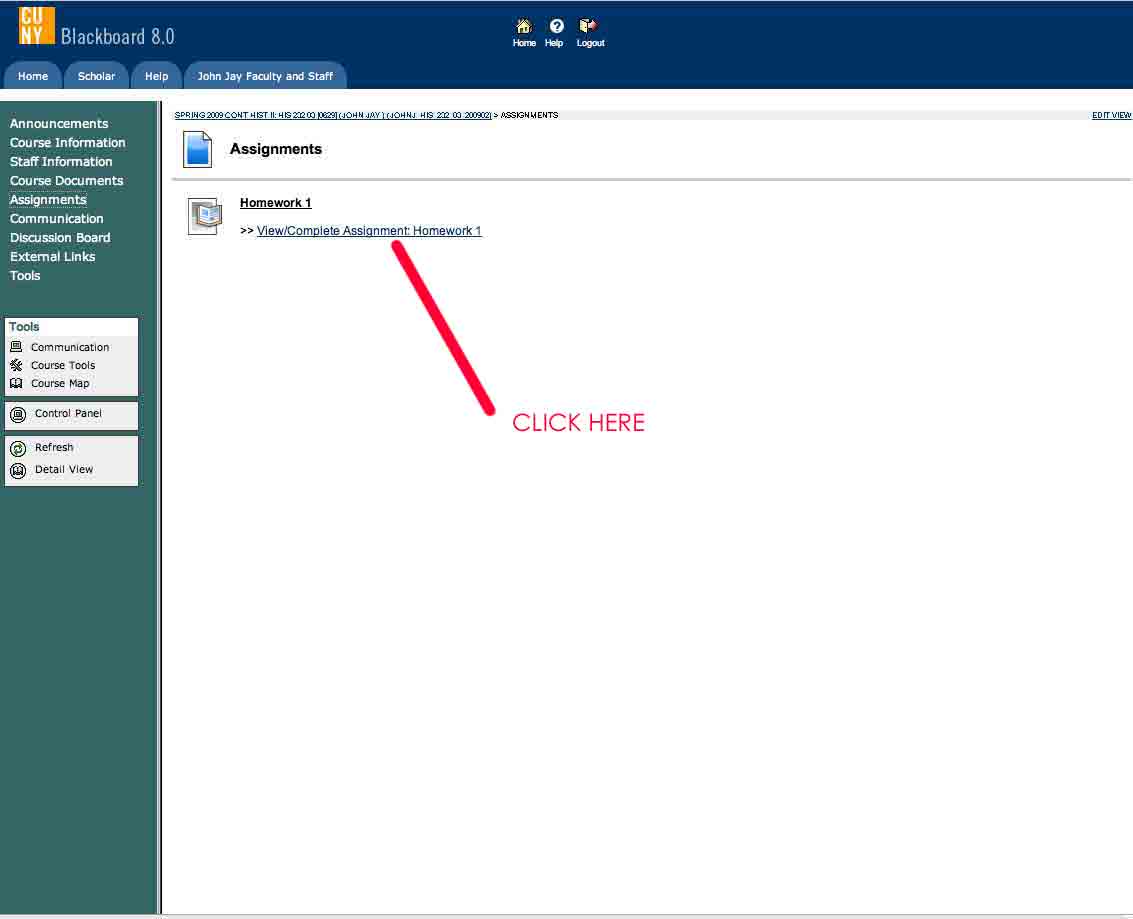
Step 3:
Use the "Browse" feature to find on your computer to find the assignment you wish to upload.

Step 4:
Once you've found your assignment to upload, select it. The process will look slightly different on a PC rather than a MAC, but it's the same process.
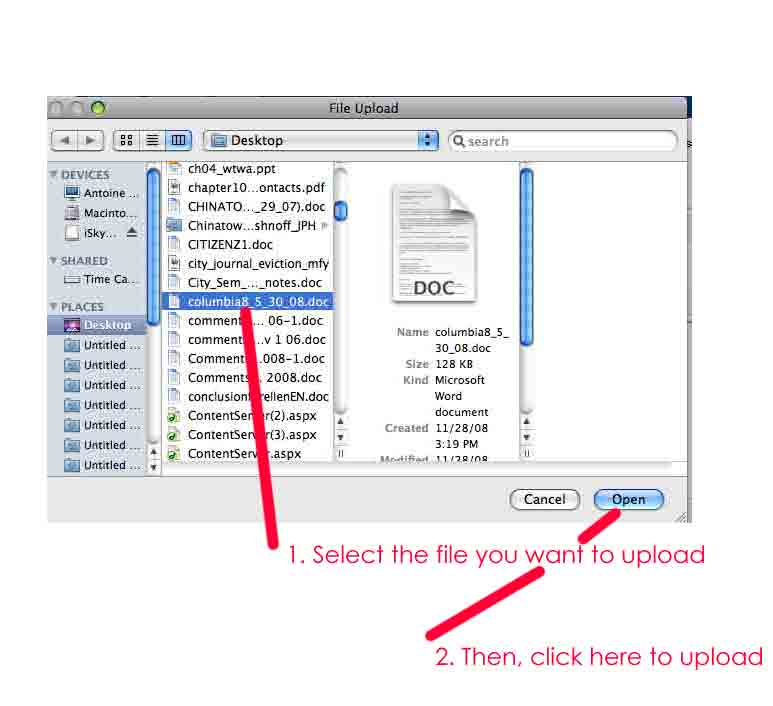
Step 5:
Submit your file to me.
WARNING: IF YOU PRESS "SAVE" INSTEAD OF SUBMIT, YOU WILL NOT ACTUALLY SEND YOUR FILE TO ME.